With Accord’s Salesforce Integration you can enforce execution excellence, and get increased visibility into your team's pipeline.
With Accord’s Salesforce Integration you can enforce execution excellence, and get increased visibility into your team's pipeline.

Generating predictable and consistent revenue requires consistency, predictability, and accountability.
Salesforce helps your team manage opportunities and internally keeps your team up to date. It’s great for some internal processes, however, your customers do not have access to the platform, and there is no way to ensure execution excellence within Salesforce alone.
So how do you get your team executing consistently on every deal, while building a partnership with your customers and external stakeholders? By keeping reps and customers accountable, and ensuring evaluations and onboardings are on track with a consistent, repeatable, process.
With Accord’s Salesforce integration you can enforce execution excellence, and get increased visibility into your team's pipeline. With defined deal criteria that syncs directly to your CRM you can say goodbye to inconsistent deal reviews, slipped deals, and unreliable information from reps while improving data quality, and ensuring consistent deal execution.
Automatically sync key information and push customer actions to tasks within Salesforce. Ensure a single source of truth for all your customer and prospect data by eliminating manual updates, and empowering your reps to focus on what matters most - your customers.
Push customer-validated data from Accord to Salesforce. From customer health score, to number of customers invited to an Accord workspace, and stage name - report on each stage of your winning strategy in Accord.
Whenever a prospect or customer takes an action in your Accord workspace, you can push this event to Salesforce as a Task. All tasks will be displayed under the Activity feed in your Opportunities.
Adding Accord to your Salesforce Opportunity view lets you quickly understand the status of any Accord without leaving Salesforce.
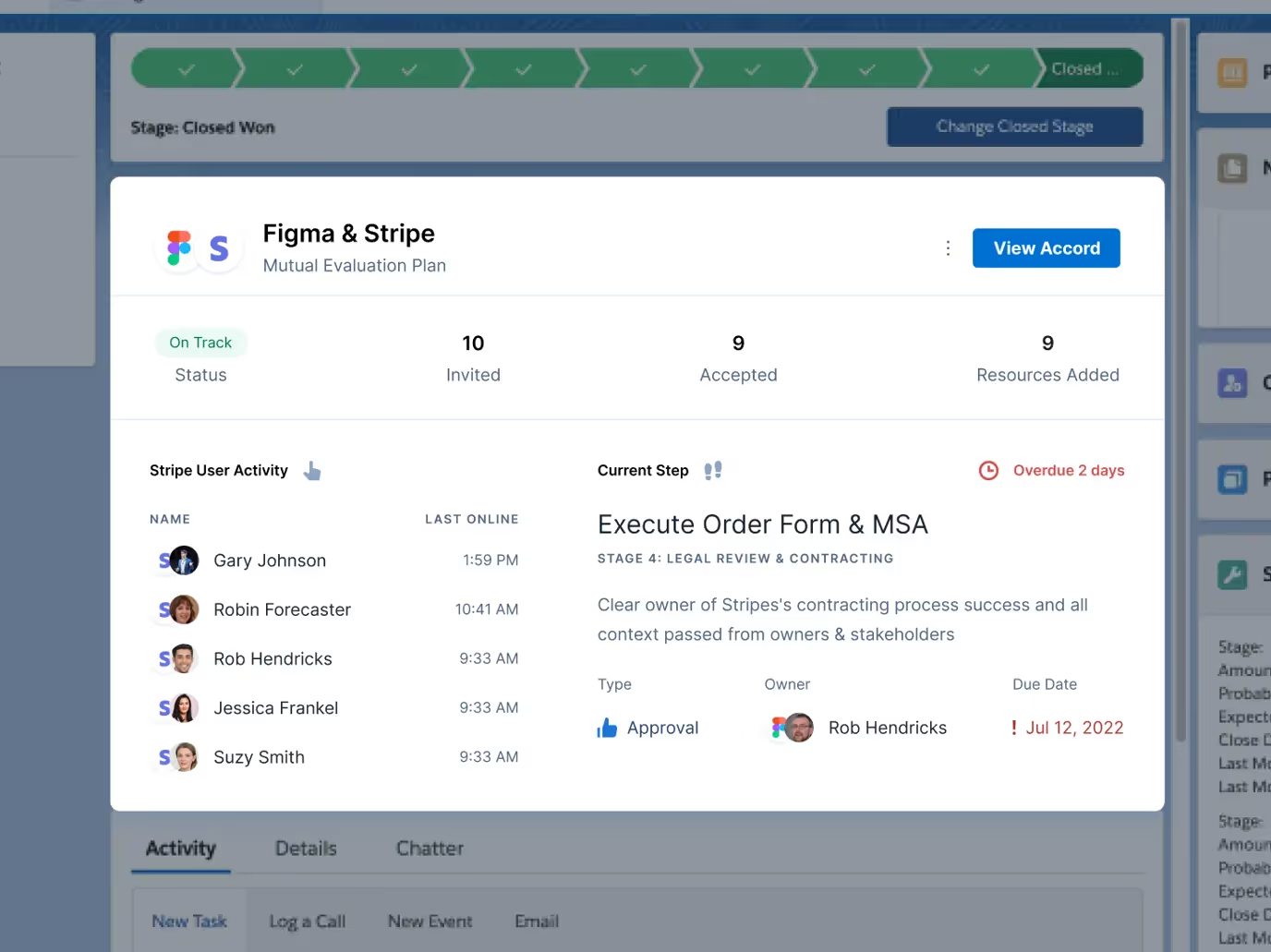
Setting up the Accord & Salesforce integration requires a few quick steps that can be completed by any System Administrator or user with a Sales Profile and custom permissions enabled.
Step 1: Go to settings in Accord and select the Connect your CRM feature
Step 2: Select Connect Salesforce and follow the authentication flow. If you are using a Sandbox environment, make sure you select Connect Salesforce Sandbox
Step 3: After the authentication is complete, install Accord’s Salesforce App into your Salesforce instance. Get a step by step breakdown of how to install and set up the Accord CRM Card in your Salesforce Opportunity view in our knowledge base here.
Step 4: Add the Accord Web component to your customer objects
Looking for technical documentation for the Accord <> Salesforce Integration? Check out our knowledge base, or reach out to the Accord team directly.
Is the Accord App listed in the AppExchange?
Accord App is not yet listed in the AppExchange marketplace. You may see a related warning. Accord is SOC2 compliant and the Accord App is secure, functioning, and fully production-ready.
Is Salesforce Lightning required for the Accord integration?
Yes, you will need the Accord Lightning web component to place the Accord card where desired in your Salesforce instance