This edition includes Account planning playbooks (with 1:1 Salesforce account planning), fiscal year support and more.
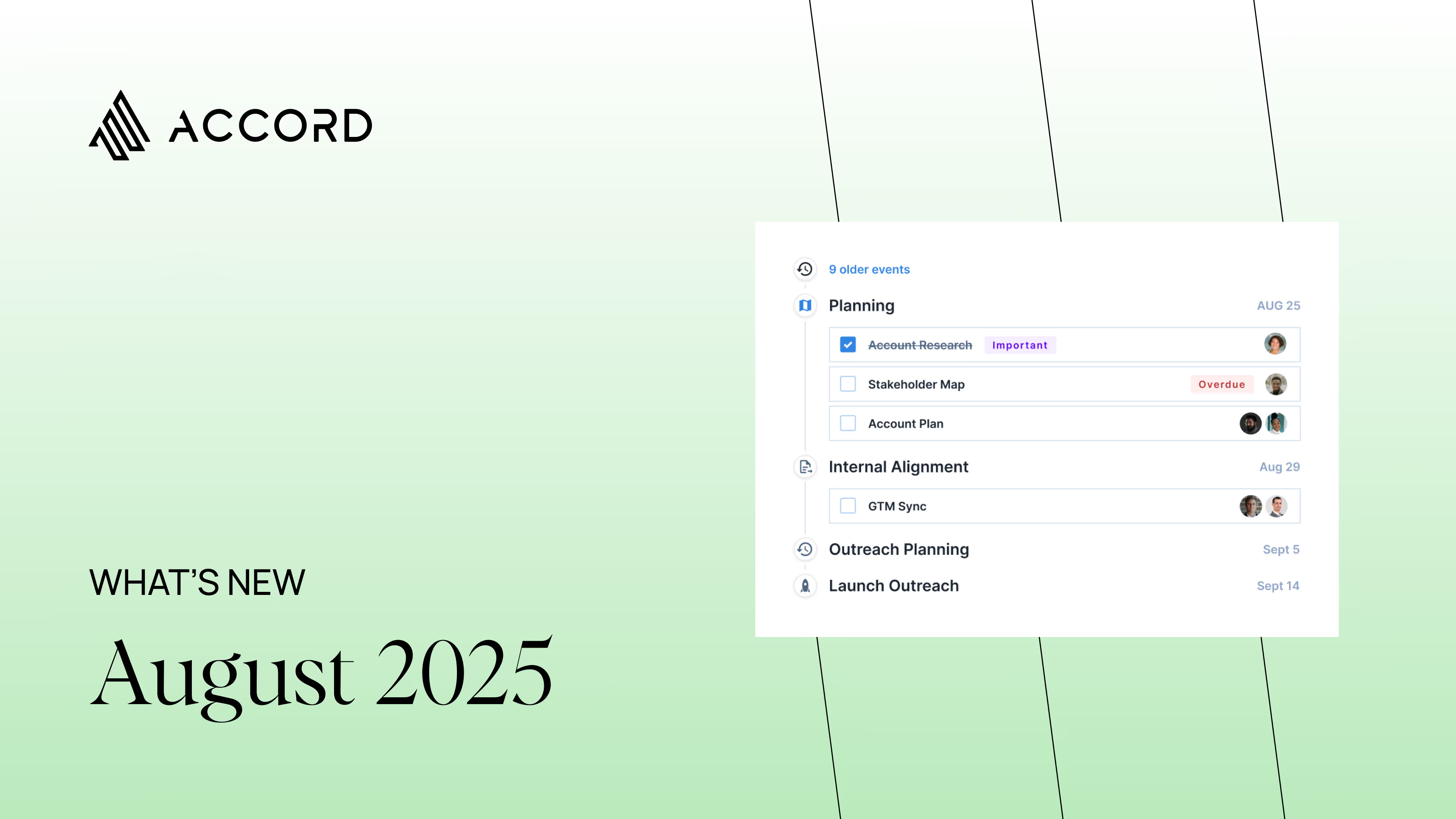
We've extended our Salesforce integration beyond opportunities to include 1:1 mapping with Account objects. Your strategic account plans now sync seamlessly with your CRM at the account level—not just the deal level.
What this means: Account planning playbooks that integrate directly with your Salesforce Account records, automatic syncing of account plan progress and execution scores, and the ability to surface account-level data (ARR, competitive software, relationship status) directly in Accord.
No more duplicate data entry between your account plans and CRM. Your account strategy lives in one place and stays current everywhere.
Available for Enterprise customers.
Admins can now set a fiscal year for your workspace, whether your year starts in February, July, or any other month.
To set this up: Go to Settings → General → Fiscal Year. Once updated, all date selectors and filters—like "Closing this quarter"—will automatically align with your fiscal calendar instead of defaulting to standard calendar quarters.
This means your quarterly reviews, pipeline analysis, and performance tracking finally match how your business actually operates.
Two new fields provide instant visibility into deal momentum and potential blockers in your Accord views:
Perfect for pipeline reviews, manager check-ins, and spotting bottlenecks without clicking into individual Accords.
Admins can now create and share custom Accord views across your organization. Build views with specific filters and column layouts, then make them available to your entire team.
How it works: Click the "+" next to your existing views, name your view, and check "Shareable with [Your Org] members." Your team can then access all shared views by clicking "+" and selecting "Search Views."
Great for creating standardized views like "Enterprise Pipeline," or "Closing the Month" that everyone can use without having to recreate filters.
Small but Mighty Improvement: Sub-Step Filtering
When you filter Accords by step owner, you'll now see both parent steps and their related sub-steps owned by that person. This gives you complete visibility into individual workloads and makes it easier to track execution at the most granular level.